|
|
Okay, so exactly what is a Macro?
Okay, I understand, you don't know what a macro is. It's fine.
A Macro is something that does a pre-set command for you, when you only press a button on your keyboard. Thus, you can make a Macro to do something that would normally take several mouse clicks. That something you like? Thought so.
Okay, so now I know what a Macro is... How do I make one?
Allright, fine. I get it, jeex. You want to know how to make one now that I have told you what it is.
Since I don't really feel like only telling you to click this and that then type this in, I'm going to give you pictures of what to do. I'm a visual learner, so you better get good at learning from pictures, otherwise you ain't gonna learn a thing.
So, you're gonna start off in the game, doing whatever it is that you want to macro, and you realize it takes too many mouse clicks. In my example, I'm going to use log training in Naruto Fallen Vengence.
So, we have our game started up, and it can look something like this:

So, the first thing you are gonna want to do is find what the Command for whatever Verb you are doing it, by holding your mouse over the name of the verb and looking toward the bottom left of your BYOND window, like so (I pasted the verb window and the info for the verb into the pic):
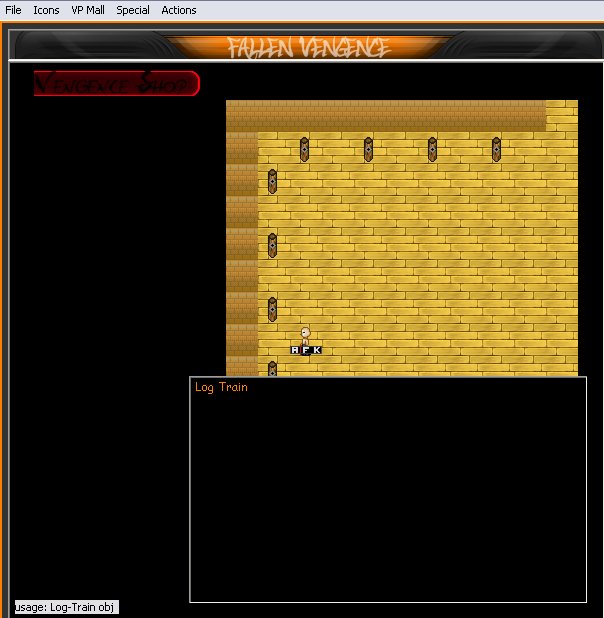
Then you're gonna want toclick File > Options and Messages (or hit F1) like so:

Next, you are gonna want to click Client > Macros, as shown in the following picture:
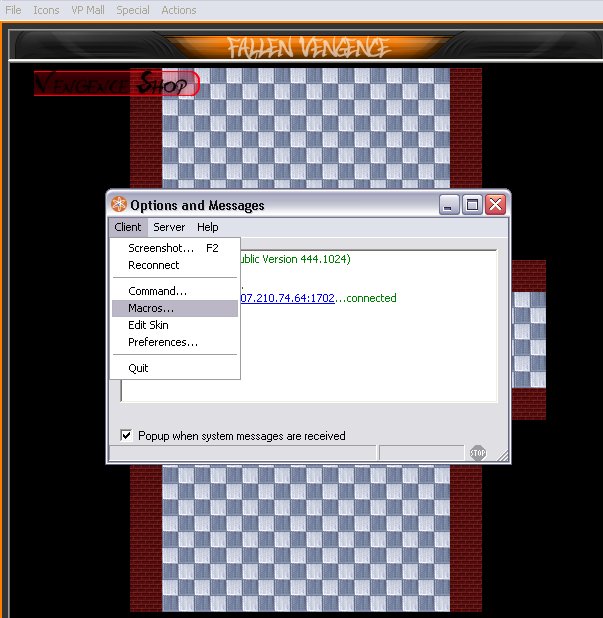
Then you're gonna want to click New Macro:
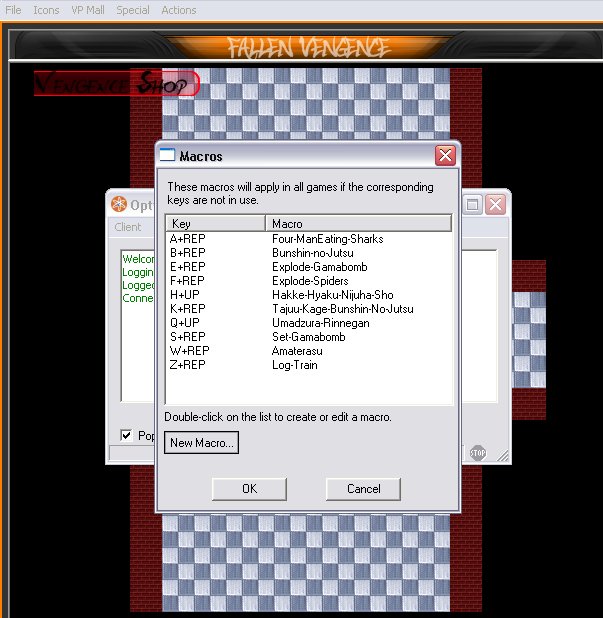
Then the screen in the next picture pops up and you're gonna want to type in the key and command:

So, in our example, the command was Log-Train (look in the second picture), so we type that into the Command box. Now, since we don't want to be there hitting whatever button we set it to every time we want to train on that log, we check the Repeat box. And, lastly, to set it to a key - I chose space because I can set something on my spacebar, letting me do something else while the game trains for me. It should look like so:

Then you click okay, and exit out of those screens we opened until you get back to your game screen. All you have to do then is set some weight on your spacebar(or whatever key it was) and go eat or whatever.
|